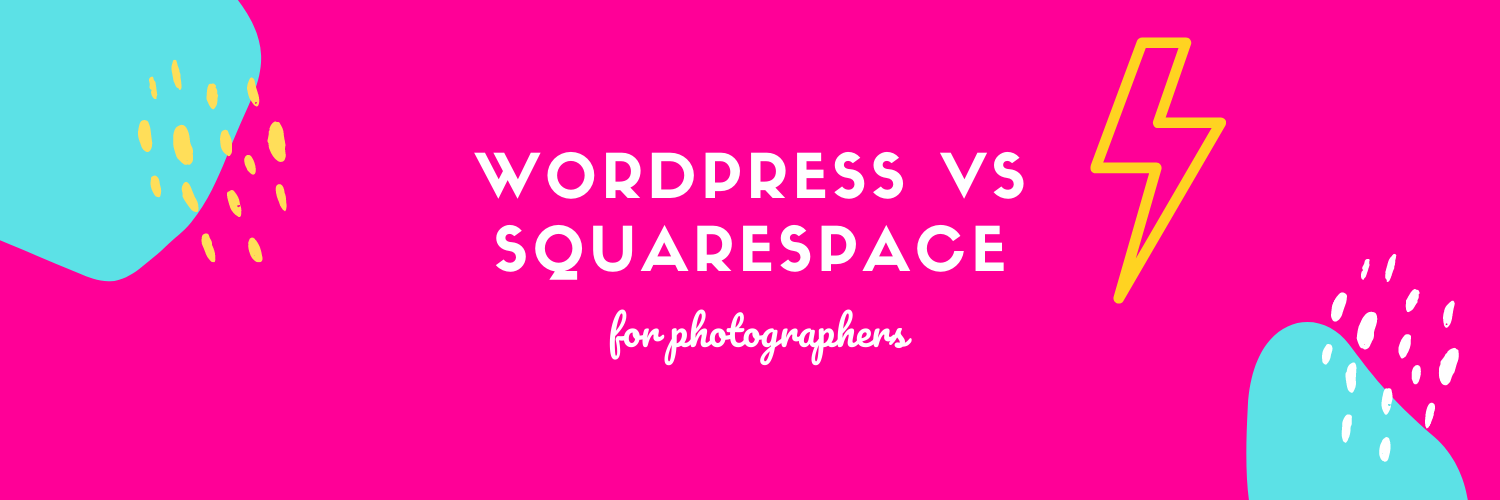
If you’re a photographer wondering whether WordPress or Squarespace is better for you – here’s the answer.
Who am I?
I’m a wedding photographer and have built dozens of websites on WordPress with Elementor Pro, Divi and ProPhoto, as well as several using Squarespace.
How WordPress and Squarespace work:
I like to think of websites like building a house. You have the land, the house itself, the interior decor and the address. The land is your hosting (for example Siteground, Hostgator or Cloudways) – it’s where you keep your house and all the things in it; the house itself is your platform (WordPress, Squarespace, Wix etc); and your interior decorator is your website builder (Elementor, Divi, Flothemes, ProPhoto, Squarespace, Wix (yes the last two are both the land and house and the interior decorator); and you have your address, which is your domain, which you register via 123-reg, GoDaddy (not recommended for various reasons) or Namecheap etc.
What we’re discussing here is the interior decorator (as well as the land and the house, in the case of Squarespace!)
Confused? Basically, WordPress is a platform that will give you an empty shell of a website with a very basic design, and it doesn’t exist without you first signing up to land – a website host and then getting a builder to make it look pretty, and Squarespace is everything – you can have your entire website store all the information information, and be hosted and designed all in one place. Pros: it’s easier. Cons: do you want all your eggs in one basket if everything goes tits up?
Why use WordPress if Squarespace has everything in one place? Surely that’s easier?
Yes and no – it is easier but it means you have all your eggs in one basket. Till now, I’ve always preferred to use WordPress because I get to choose the best host and the best builder. WordPress is also much better for SEO (getting found on Google) because it allows you to import plugins, which help your SEO, and because it’s so adaptable that you can change literally everything to make your SEO work hard for you. Although Squarespace has seriously upped its game in SEO recently…
However, WordPress plugins slow your site down, which is not good for SEO!
Up until now, the WordPress vs Squarespace debate for me has been an easy one – SEO is important, and I wanted to be able to code personalisations into my site, and make it do anything I want! I didn’t want to be confined by the limitations of Squarespace, which is an all-in-one drag and drop builder that gives you X amount of options and if you don’t like them you have to just deal with it.
But that’s all changed now! Ever since ProPhoto (my main builder) announced they were changing to a subscription model and no longer supporting older builds, I started exploring my options. I asked in the Kick Ass Photographers Facebook group and several people mentioned that Squarespace has much better SEO now. Plus, with the Squarespace 7.1 update, the whole thing has more options. So I signed up and started to have a play.
OH MY GOD. Gamechanger. It was SO EASY to make a pretty website that looks badass and works well. Global changes on the site were truly global (with WordPress and ProPhoto I could change fonts in individual places, and when I did so, global font changes didn’t apply to those individual areas, so my whole site started looking a right mess. And the whole thing was super easy and it was very quick to create an entire website. The only downside for me was having to 301 redirect all my blog posts because Squarespace uses a different permanent that you can’t change (eg annapumerphotography.com/post/name-of-blog-post.
I have championed WordPress forever, believing it to be the best because of the good SEO, the fact that you can add plugins to make it do whatever you want, and the autonomy of choosing a host.
That was until I tried Squarespace. Now I’m a fully paid up Squarespace fan. It was so easy and quick to throw a good-looking website together. I used design elements I’d made in Canva to make it look epic and professional and designery and the whole experience was a joy. They give you a 14 day trial period but you can extend it by a week at the end.
The verdict:
Squarespace:
Ease of use
9/10
Design
10/10
Templates
8/10
Support
Not used it yet
Cost
From £10 a month (paying annually)
WordPress:
Ease of use
4/10 (big learning curve but easy when you know it!)
Design
7/10 (depends on your page builder – this score is based on Elementor)
Templates
7/10 (lots of good Elementor Pro templates included, although they’re not very sexy. Divi templates by The Design Space are sexy, though.)
Support
None – only for the plugins, and even then…
Cost
With WordPress there are a few things that will generally affect your costs so it’s hard to say, but mine costs me around £10 a month for hosting, £12 a year for domain renewal and £99 a year for Elementor Pro and a one-off fee for the now defunct ProPhoto7:
-
Domain purchase (annual, around £12 a year)
-
hosting (server space on which to install WordPress and store your site)
-
themes and page builders (the design for your site)
-
plugins (apps that can be added to your site to add more functionality)
Which one should you choose, WordPress or Squarespace?
If you’re starting from scratch, go for Squarespace. 100%. No brainer. If you have a biiiiiig WordPress website already, look for a user-friendly builder for WordPress such as Elementor or Divi or Gutenberg or Kadence. If you have a normal sized WordPress site without a shop or anything fancy, move to Squarespace. If you’re with Wix, or any client gallery websites such as Zenfolio (these aren’t primarily designed to be actual websites) I would seriously consider moving to Squarespace as it has a similar interface.
If you are a technophobe, choose Squarespace. If you want full control and the ability to do anything and everything (for example coding), choose WordPress.
If you want to get booked up with dream clients and love your job, and be part of a cool membership of photographers, join the Kick Ass Collective membership!
This article contains affiliate links, which means I earn a few pennies from qualifying purchases. It doesn’t cost you any more! I would never recommend anything I don’t use and love myself, so it’s a way of earning some money through helping you with my articles and reviews!

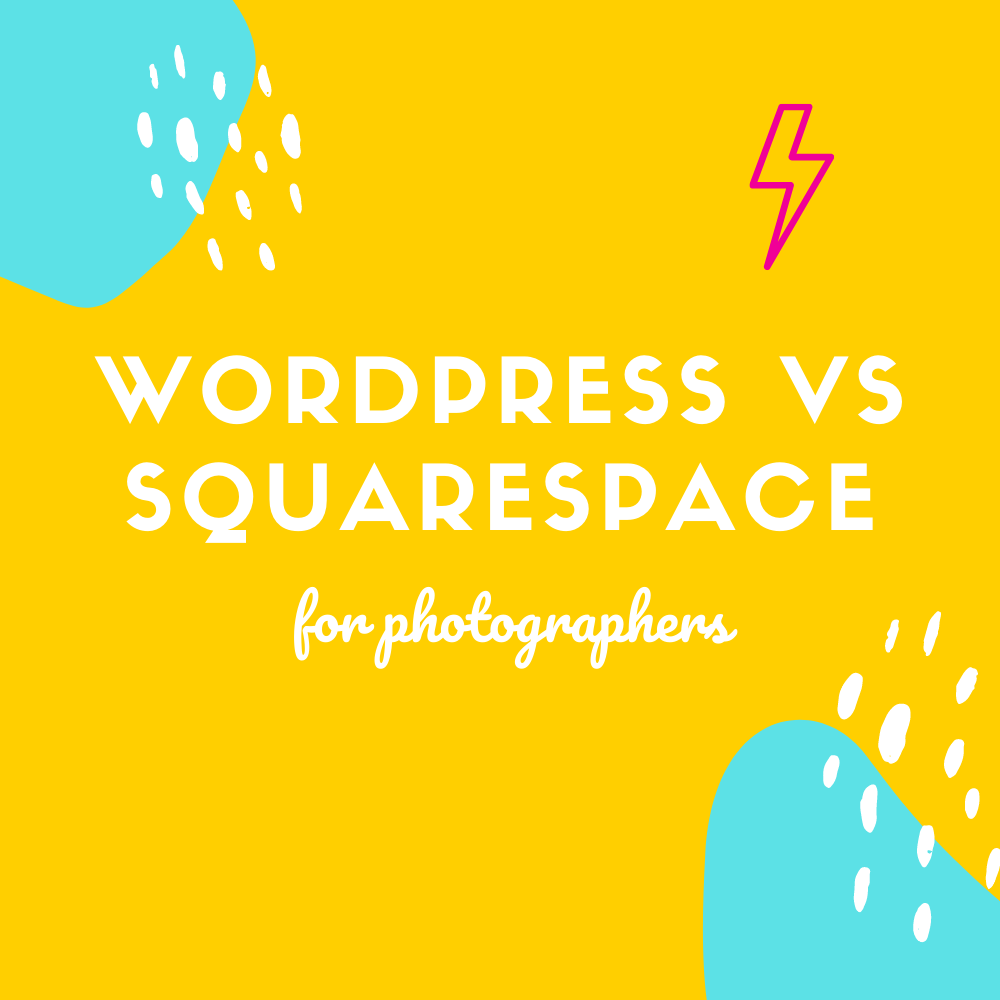

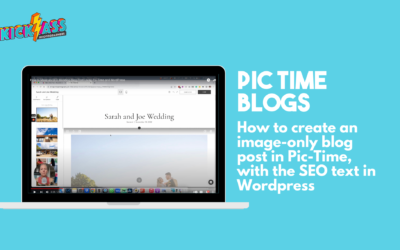

0 Comments