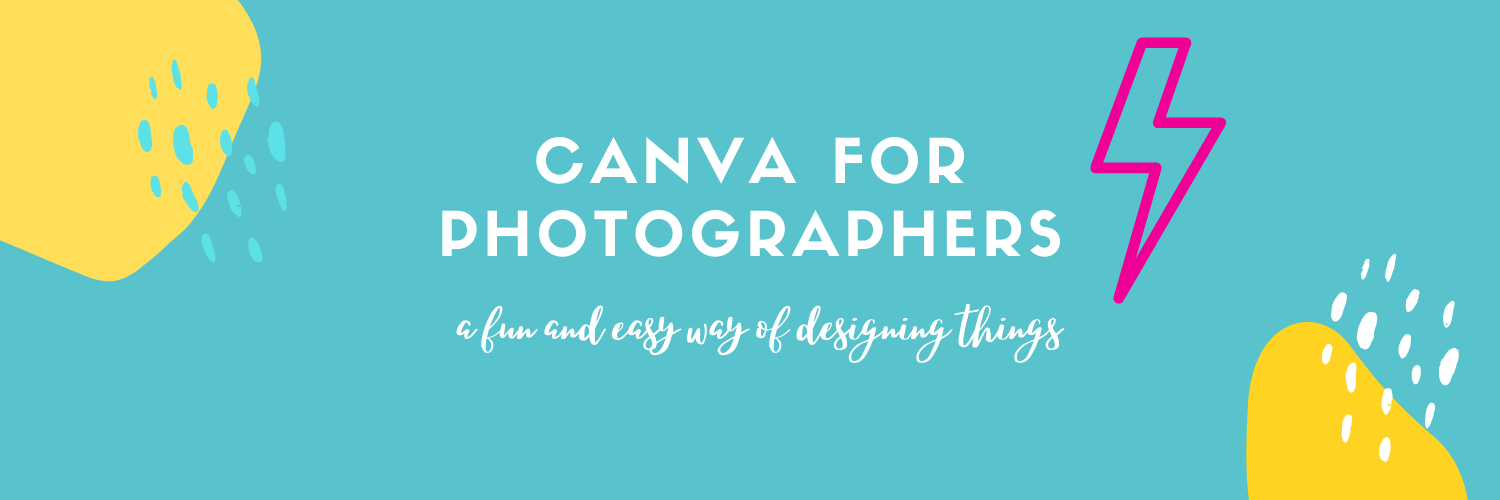
If you haven’t heard of Canva, you’re either living under a rock or you hate efficiency, creativity and fun.
What is Canva?
Canva is an online design tool for creating anything from posters to presentations to logos to Instagram Stories to graphics on your website, to Instagram stories templates to PDF pricing booklets. You can even remove backgrounds on photos in literally one click (suck on that, Photoshop!)
Canva is like the lovechild of Photoshop and Indesign and Instagram. It’s not as powerful as its Adobe counterparts, so if you’re a magazine editor or a professional graphic designer or retoucher then it won’t be enough for you. But if you need to throw together anything graphic and pretty, in seconds, without any design or tech skills, then Canva is for you.
I created my recent course for photographers using Canva for all the slides. I made the slideshow (you can even play it within Canva) that I then recorded a voiceover for it using Camtasia, recording my screen. I’ve done all my photography pricing PDFs using Canva, and I’ve even created logos for web-design clients. And I’m far from a graphic designer – if I started from scratch it would be like a three-year-old had made it.
In fact, the header image for this post was done in Canva. Literally all I did was change the font, text and colours.
Canva also has an app, but to be honest it’s just annoying to use, so stick to desktop. You don’t need to download everything, you just go to Canva.com
Canva has thousands of templates ready to go
Canva has thousands of ready-made templates for everything too, so all you need to do is put your text in and maybe change the colours. It also has stock images and videos to use (you can also upload your own), plus an ‘elements’ section which is kind of like the Instagram Stories gif section where you can choose from thousands of illustrations of literally anything you can think of, included animated ones; it has loads of fonts, backgrounds, patterns. It has templates for all sorts of things – so even if you want to create a course or workshop, all you have to do is put in your text. It even allows you to do fun thing to images, like make them look like an old fuzzy TV or remove the background.
Here are some things you can do in Canva:
Design posters
Create Instagram Stories or posts
Design Facebook ad creative
Create a logo
Design a pricing and info PDF
Make a slideshow
Postcard
Design gift certificates
Design planners
Quick image background removal
What do I use Canva for?
Literally everything! I made my course slideshow with it, I make all my website graphics with it, I designed my pricing booklets, created logos (including the Kick Ass Photographers logo), I’ve made all graphics you can see on this website, I make transparent png images with funky elements that look like they’re floating for my website, many of my Instagram stories, all my recent Instagram posts, all my Facebook ad creatives – and loads more.
How much does Canva cost?
£10.99 a month – they also recently allowed you to have a team of 4 all on the same account.
Canva is one of the best investments I’ve made in my photography business – it’s saved me time, effort, outsourcing, and it’s been super fun too!
I’ve made a tutorial video on how to create a pricing PDF in Canva for photographers to make life even easier!
Check out Canva here
If you want to get booked up with dream clients and love your job, and be part of a cool membership of photographers, join the Kick Ass Collective membership!
This article contains affiliate links, which means I earn a few pennies from qualifying purchases. It’s doesn’t cost you any more! I would never recommend anything I don’t use and love myself, so it’s a way of earning some money through helping you with my articles and reviews!



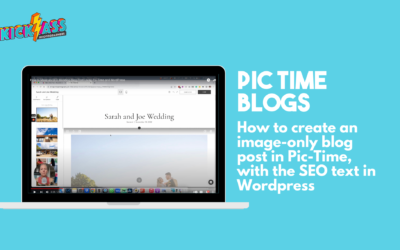

0 Comments